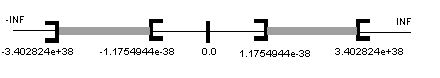|
Description
|
|
|
Original instructions
|
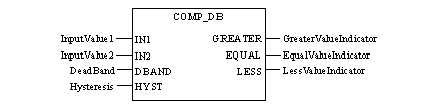
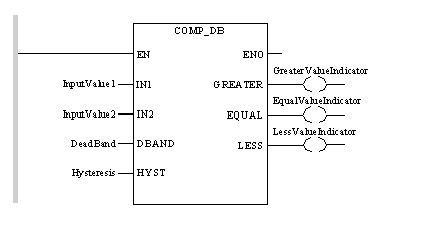
CAL COMP_DB (IN1=:InputValue1, IN2:=InputValue2,
DBAND=:DeadBand, HYST:=Hysteresis,
GREATER=>GreaterValueIndicator,
EQUAL=>EqualValueIndicator, LESS=>LessValueIndicator)
COMP_DB (IN1=:InputValue1, IN2:=InputValue2,
DBAND=:DeadBand, HYST:=Hysteresis,
GREATER=>GreaterValueIndicator,
EQUAL=>EqualValueIndicator,
LESS=>LessValueIndicator);
|
Parameter
|
Data type
|
Description
|
|---|---|---|
|
IN1
|
Input No. 1
|
|
|
IN2
|
REAL
|
Input No. 2
|
|
DBAND
|
REAL
|
Dead zone
|
|
HYST
|
REAL
|
Hysteresis
|
|
Parameter
|
Data type
|
Description
|
|---|---|---|
|
GREATER
|
Greater-than marker
|
|
|
EQUAL
|
BOOL
|
Equals marker
|
|
LESS
|
BOOL
|
Less-than marker
|