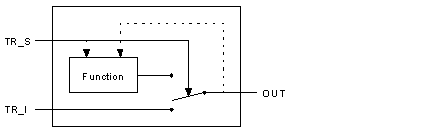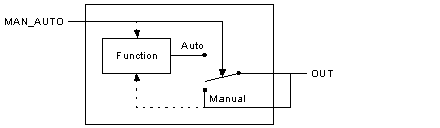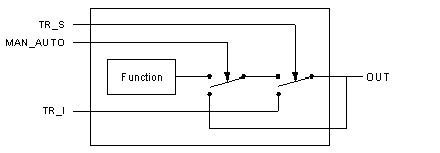Several function blocks have integrated operating mode control available.
A choice can be made between the following operating modes:
This operating mode makes it possible to set a function block to the ’Sub Controller’ operating mode. Two inputs make it possible to control this operating mode: a binary input TR_S (TRacking Switch), and a signal input TR_I (TRacking Input). If a function block is in tracking mode (TR_S = 1), its main output (e.g. OUT with a PIDFF controller) is assigned the input value TR_I and the internal variables of the different algorithms are updated. In this way a bumpless changeover is guaranteed when the function block is switched to manual or automatic mode.
The OUT output of the FFB is controlled with the TR_I input in tracking mode.
Tracking mode
This operating mode can be used in various situations:
-
Initializing during the start phase,
-
Tracking operating mode with a redundant PLC, to guarantee a bumpless start for the Standby device,
-
Controlling the operating mode using a program, for example to avoid direct control of the manipulated variable, when an automatic controller setting is in progress, etc.
A limit can be assigned to the function block’s output if it is in tracking operating mode: this should be decided separately for the individual function blocks.
If a function block is in automatic mode, its algorithm calculates the value to be assigned to the output. Manual mode can be used to block the adjustment of the main output (OUT) of a function block, to permit control via a user dialog, for example. The MAN_AUTO input permits control of this operating mode (0 : Manual, 1: Automatic).
Manual/Automatic mode
The function block reads this output and therefore permits a bumpless changeover between the Manual <-> Automatic modes. A limit can be assigned to the function block’s output if it is in manual or automatic mode: this should be decided individually for each function block.
Order of priorities of the operating mode
If a function block has both operating mode available, the tracking operating mode has priority over the manual/automatic mode:
The connections between the function and the operating mode of the function block are not displayed to ensure a better overview. The same applies to the effectively assigned setpoint.