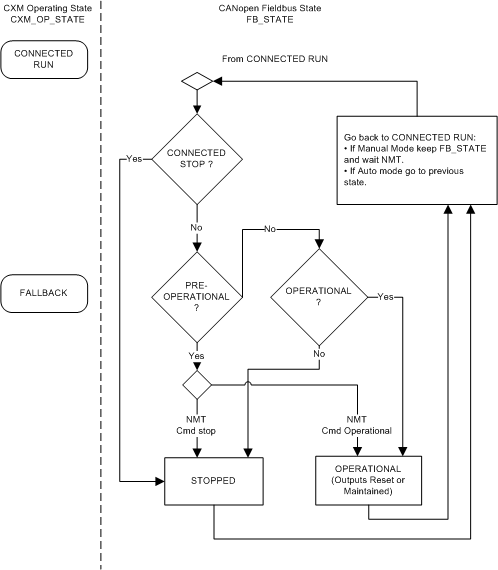The CANopen X80 master module switches in FALLBACK state:
-
as soon as it detects that the PLC is stopped, or
-
after the holdup time, if at least one EtherNet/IP connection of the PLC is closed.
The following table gives an overview of the module behavior following a PLC STOP:
|
|
RIO Scanner
|
DIO Scanner
|
|
BMEP58•040
|
BMEP58•040
|
BMEP58•020
|
|
Default configuration
|
Default configuration
|
Default configuration
|
User configuration
|
|
EtherNet/IP
|
Connection(1)
|
Open
|
Closed
|
Open
|
Closed
|
|
Run/Idle flag
|
Run
|
–
|
Idle
|
–
|
|
Data (I/O Exchange)
|
Hold previous
|
No exchange.
Device DDT is cleared
|
Hold previous
|
No exchange.
Device DDT is cleared
|
(1) CIP connection between the CPU and the CANopen X80 master module.
|
In FALLBACK state the module applies the fallback strategy configured in the Ethernet IO tab of the DTM:
-
Operational, outputs maintained: The CANopen fieldbus stays in OPERATIONAL state and slaves outputs are maintained with the last values.
-
Operational, outputs set to 0: The CANopen fieldbus stays in OPERATIONAL state and slaves outputs are set to 0 (zero).
-
Stop: The CANopen fieldbus switches to STOPPED state and all devices on the network switched to STOPPED state (broadcast NMT).
In case of EtherNet/IP connection is lost between the PLC and the BMECXM module, all inputs values of the device DDT are set to 0 (zero), including the Health bits.
In case of PLC stopped event, the behavior of inputs differs according to the EtherNet/IP connection state:
EtherNet/IP connections are closed:
input data values are set to 0 (zero).
EtherNet/IP connections are not closed, Run/Idle flag to Idle:
input data are refreshed
EtherNet/IP connections are not closed, Run/Idle flag to Run, output data contains the CPU state (STOP):
input data are refreshed
States in Fallback Mode Strategy
The following diagram gives the CANopen fieldbus states in fallback mode: