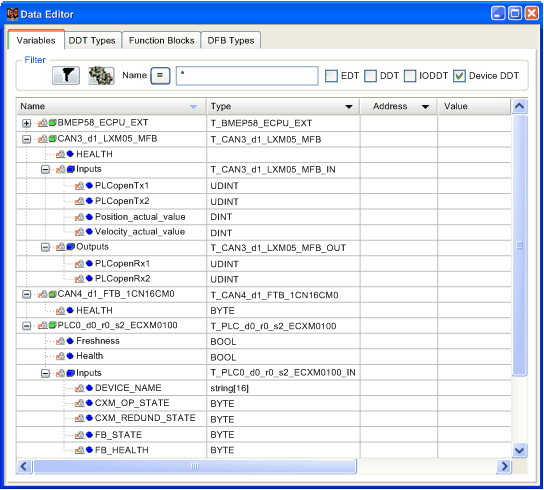Device (device DDT) are used to access slave process data and to read/write the data of the BMECXM modules.
There is:
-
One for each CANopen slave with input and output data.
CANopen slave device DDTs are automatically created when building the application. The device DDTs are built with the list of exchanged by the and with a HEALTH BYTE showing the slave status.
For more information, refer to the
PDO tab.
-
One device DDT for each BMECXM module. It is automatically created at insertion of the module in the project.
You can access the device DDTs and the corresponding variables in Control Expert. You can add this variable to a user-defined
Animation Table to monitor read-only variables and edit read/write variables.
To access the device DDTs, follow these steps:
|
Step
|
Action
|
|
1
|
Click Tools → Project Browser to open the Control Expert Project Browser.
|
|
2
|
Expand (+) Variables & FB instances.
|
|
3
|
Double-click Device DDT Variables.
Result: The Data Editor window is displayed:
|
|
4
|
In the Variables tab, expand (+) the name to display inputs, outputs, and other parameters.
|
NOTE: The red arrow and lock icons in the Device DDT table indicate that the variable name was auto-generated by Control Expert based on the configuration of the BMECXM module and CANopen slave. The variable name cannot be edited.