|
Overview
|
|
|
Original instructions
|
 CAUTION CAUTION |
|
UNEXPECTED EQUIPMENT BEHAVIOR
Failure to follow these instructions can result in injury or equipment damage.
|
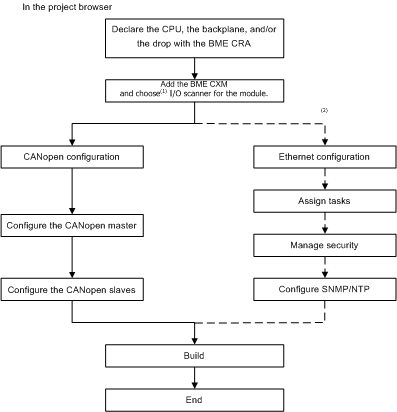
(1)After validation of module insertion in the project, if you want to change the scanner association, you have to delete the device from the configuration and then recreate the device with the new scanner association.
(2)Optional steps.