|
Access the CANopen Bus Editor
|
|
|
Original instructions
|
|
Step
|
Action
|
|---|---|
|
1
|
From the Project Browser, expand (+) the Configuration directory:
 |
|
2
|
Double-click the CANopen directory.
Result: The CANopen window is displayed:
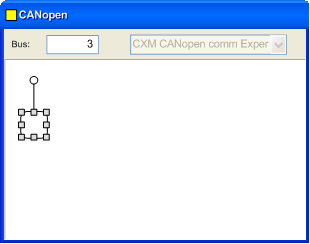 NOTE: You can also select the CANopen subdirectory and click Open in the contextual menu. |