|
Access to Parameter Configuration
|
|
|
(Original Document)
|
|
Step
|
Action
|
|---|---|
|
1
|
Open the Bus Editor of Control Expert
|
|
2
|
Select the EIA 921 00 module
|
|
3
|
Click on the right mouse button
Result: The context menu appears
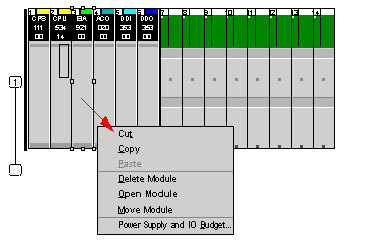 |
|
4
|
Choose Open Module
Result: The module opens with the Parameter Configuration screen
|