|
Configuration in local Quantum I/O station
|
|
|
(Original Document)
|
|
Step
|
Action
|
|---|---|
|
1
|
Call the Bus Editor
|
|
2
|
Mark a free slot in the local station (left mouse button)
|
|
3
|
Move the mouse pointer over the marked slot
|
|
4
|
Click the right mouse button
Result: A shortcut menu is opened
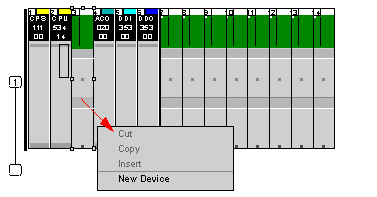 |
|
5
|
Select New Device
Result: A dialog window opens that displays all available modules
|
|
6
|
Select the EIA 921 from the communication modules.
Result: The new module (EIA 921) is inserted in the empty slot on the local station.
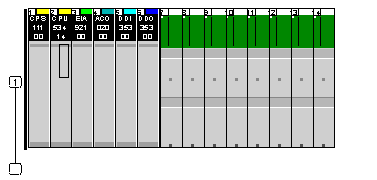 |