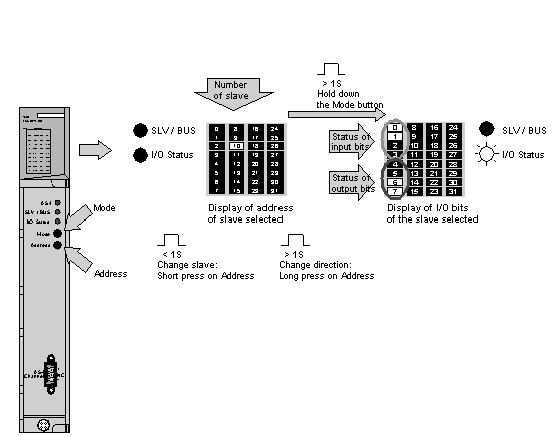|
Viewing the state of input/output bits for each slave
|
|
|
(Original Document)
|
|
Order
|
Action
|
Result
|
|---|---|---|
|
1
|
Press for more than one second on the Mode button
|
The display switches to Slave "SLV" mode.
|
|
2
|
Press quickly on the Address button
|
The display of the slave address goes up from 1 to 31.
|
|
3
|
Press for more than one second on the Address button
|
The direction of the slave address scan is reversed.
|
|
4
|
Press quickly on the Address button
|
The display of the slave address goes down from 31 to 1.
|
|
5
|
Press for more than one second on the Mode button
|
The display changes to input/output bit status mode.
LED on = bit at 1
LED off = bit at 0 or no input or output
|
|
6
|
Press for more than one second on the Mode button
|
The display switches to Bus mode.
|