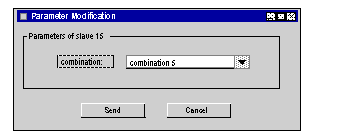|
How to access the adjustment of the parameters of an AS-i V2 device
|
|
|
(Original Document)
|
|
Step
|
Action
|
|---|---|
|
1
|
Access the AS-i V2 module’s debug screen.
|
|
2
|
Select the slave in the AS-interface V2 Configuration zone.
Result: In the slave zone of the debug screen, it is possible to read all the information relating to the selected slave.
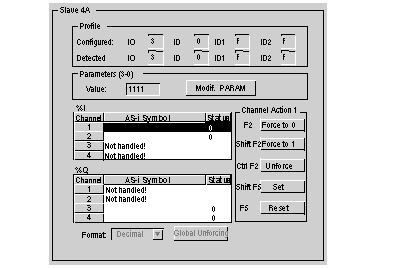 |
|
3
|
Click on Modif. PARAM located in the Parameters field of the slave zone.
Result: The windowParameter modificationappears.
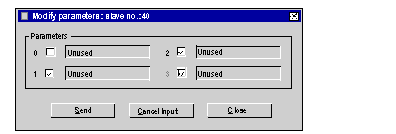 |
|
4
|
Selecting and omitting parameters.
|
|
5
|
Click on Send to recognize the new values.
|