|
How to modify the parameters of an analog AS-i V2 slave
|
|
|
(Original Document)
|
|
Step
|
Action
|
|---|---|
|
1
|
Access the AS-i V2 communication module’s configuration screen.
|
|
2
|
Select the slave whose parameters are to be modified.
|
|
3
|
Click on the Filter Selection and/or Channel 2 Enabling and/or Peri Flt Enabling checkboxes located in the parameters Parameters zone.
Result: The parameters checked will be activated in the slave device.
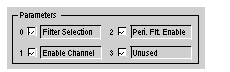 |