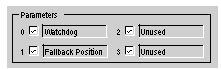The Parameters zone of the configuration screen enables the user to choose whether or not to activate the parameters of certain slaves.
The parameters displayed differ according to the slave in use, please refer to slave documentation for further details.
On certain slaves, the following may be activated:
-
The internal watchdog, upon a communication stop with the (TSX SAY 1000) bus master.
-
The output fallback position pre-programmed in the slave.
This parameter activates the slaves' output fallback when changing to STOP or when the PLC is faulty.
The fallback position is pre-defined in the slave device. Possible modes are:
The table below shows the procedure for selecting the Watchdog and the Fallback Position assigned to the output of a slave supporting these parameters.
|
Step
|
Action
|
|
1
|
Access the AS-i V2 communication module’s configuration screen.
|
|
2
|
Select the slave whose parameters are to be modified.
|
|
3
|
Click on the Watchdog checkbox and/or Fallback Position checkbox located in the Parameters zone.
Result: The watchdog and/or fallback position will be activated in the slave device.
|