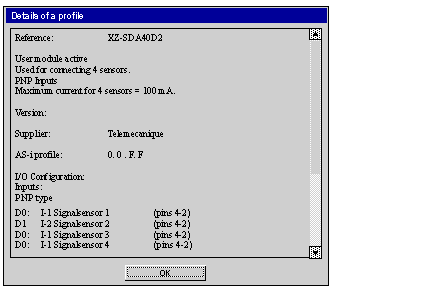|
How to access the description of an AS-i slave
|
|
|
(Original Document)
|
|
Step
|
Action
|
|---|---|
|
1
|
Open the AS-i module to be configured.
|
|
2
|
Access the configuration screen by clicking on the tab Configuration.
|
|
3
|
Double click on the required slave.
Result: The window Associate a profile displays and highlights the device in question
|
|
4
|
Click on the button:
|