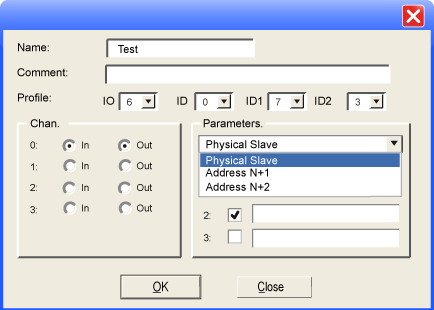|
|
Original instructions
|
|
Step
|
Action
|
|---|---|
|
1
|
Access the AS-Interface module hardware configuration screen.
|
|
2
|
Double click in a slave host cell (1 to 31 in Bank A or B).
Result: The screen Associate a profile appears.
|
|
3
|
Select Private family in the field AS-i Family Name.
Result: The AS-Interface catalog linked to the selected family appears.
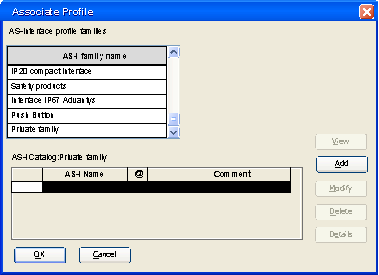 |
|
4
|
Click on the Add button.
A new Define AS-interface Profile window opens:
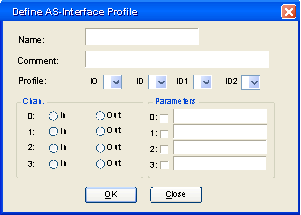 |
|
5
|
Enter:
|
|
6
|
Select:
|
|
7
|
For each parameter define:
|
|
8
|
Confirm the introduction of a new profile using OK.
|
|
Physical slave profile
(Adr)
|
|
|
|
|
Virtual slave profile
(Adr + 1)
|
S-6.0.•.5
|
S-6.0.•.6
|
S-6.0.•.7
|
|
Virtual slave profile
(Adr + 2)
|
S-6.0.•.5
|
S-6.0.•.6
|
|
|
Virtual slave profile
(Adr + 3
|
|
|
S-6.0.•.6
|
|
Physical slave profile
(Adr)
|
|
|
|
|
Number of parameters available
|
2
|
3
|
4
|