|
|
Original instructions
|
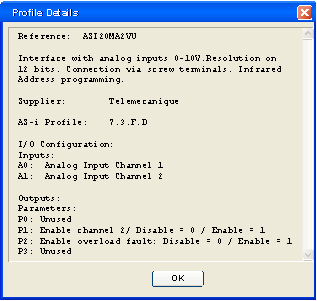
|
Step
|
Action
|
|---|---|
|
1
|
Access to the hardware configuration screen of the AS-Interface module.
|
|
2
|
Double click on the required slave.
Result: The window Associate a profile displays and highlights the device.
|
|
3
|
Select the profile family and the reference for the desired slave.
|
|
4
|
Click on the button:
|