|
How to Declare a BMX EIA 0100 in a PLC Rack
|
|
|
Original instructions
|
|
Step
|
Action
|
|---|---|
|
1
|
Open the hardware configuration editor.
|
|
2
|
Select the slot where you wish to insert the module.
|
|
3
|
Select the command New Device from the contextual menu.
Result: The New Device window appears:
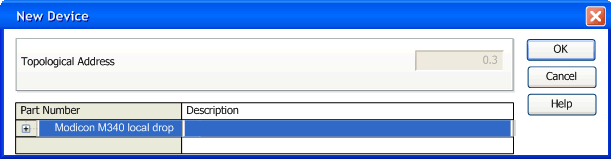 |
|
4
|
Open up the line Communication by clicking on the + signs.
Result: The New Device window expands:
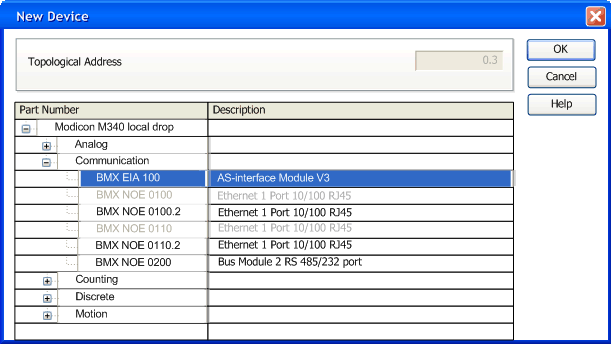 |
|
5
|
Select the module BMX EIA 0100 then confirm with the command OK.
|