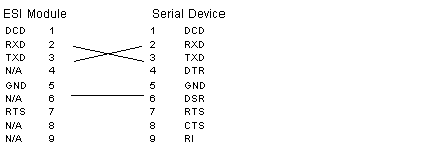|
External Connectors and Switches
|
|
|
Original instructions
|
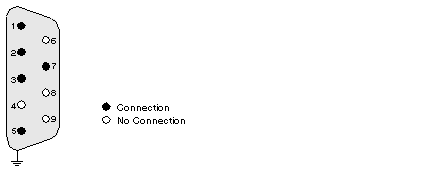
|
Pin
|
Signal Name
|
Description
|
|---|---|---|
|
1
|
DCD
|
Carrier Detect
|
|
2
|
RXD
|
Receive Data
|
|
3
|
TXD
|
Transmit Data
|
|
4
|
N/A
|
Not Connected
|
|
5
|
GND
|
Signal Ground
|
|
6
|
N/A
|
Not Connected
|
|
7
|
RTS
|
Request to Send
|
|
8
|
N/A
|
Not Connected
|
|
9
|
N/A
|
Not Connected
|
|
Shield
|
N/A
|
Chassis Ground
|
|
Parameter
|
Value
|
|---|---|
|
Baud rate
|
9600
|
|
Data bits
|
8
|
|
Stop bits
|
1
|
|
Parity bit
|
None (disabled)
|
|
Keyboard Mode
|
ON (character echo)
|
|
XON/XOFF
|
ON
|