|
Selecting the Adjustment Values for the Input Channels and Measurement Forcing
|
|
|
Original instructions
|
|
Selecting the Adjustment Values for the Input Channels and Measurement Forcing
|
|
|
Original instructions
|
|
Step
|
Action for a channel
|
|---|---|
|
1
|
Access the debug screen.
|
|
2
|
Select the channel to be modified in the Display zone and double-click in the corresponding box.
Result: The Adjust channel dialog box appears.
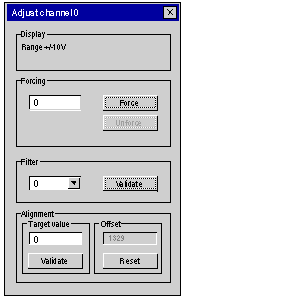 |
|
3
|
Click on the text field in the Forcing field. Enter the forcing value. Send the forcing order by clicking on the Forcing button.
|
|
4
|
Click on the drop-down menu in the Filter field, and define the new selected filter value. Confirm this selection by clicking OK.
|
|
5
|
In the Alignment field click on the text field and define the target value. Confirm this selection by clicking OK.
|
|
6
|
Close the Adjust channel dialog box.
Results: The new filter, forcing or alignment value then appears in the box corresponding to the selected channel in the Filter, Forcing or Alignment column of the Display area.
|