|
Selecting the Display Format for a Current or Voltage Input Channel
|
|
|
Original instructions
|
|
Step
|
Action
|
|---|---|
|
1
|
Access the hardware configuration screen for the appropriate module.
|
|
2
|
Click in the cell of the Scale column for the channel you wish to configure.
Result: an arrow appears.
|
|
3
|
Click on the arrow in the cell of the Scale column for the channel you wish to configure.
Result : The Channel Parameters dialog box appears.
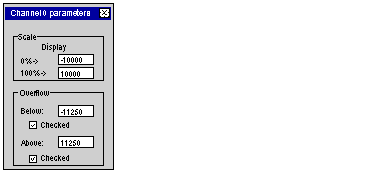 Note: The display modification change only concerns the Scale area. The Overflow area enables the modification of the overflow control.
|
|
4
|
Type in the values to be assigned to the channel in the two Display boxes situated in the Scale zone.
|
|
5
|
Confirm your changes by closing the dialog box
Note: If default values have been selected (standardized display), the corresponding cell in the Scale column displays %... Otherwise it will show User (user display).
|
|
6
|
Validate the change by clicking Edit → Validate.
|