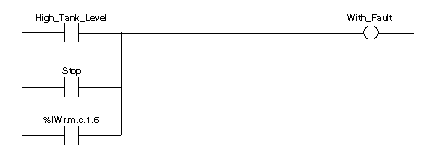|
Module Configuration
|
|
|
Original instructions
|
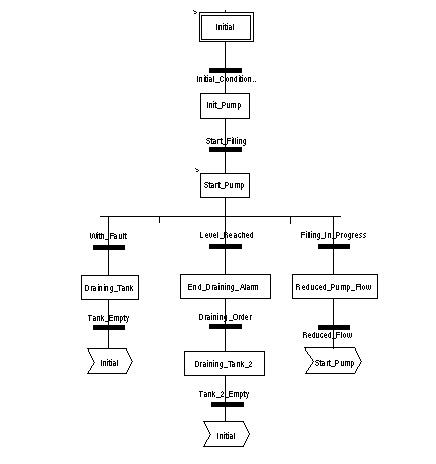
|
Step
|
Action
|
|---|---|
|
1
|
In the Project browser and in Variables & FB instances, double-click on Elementary variables.
|
|
2
|
Create the INT-type variable, Level.
|
|
3
|
In the Address column, enter the address associated with this variable.
In our example, we consider that the sensor is connected to channel 0 of the BMX AMI 0410 module. This module is in turn connected to slot 1 of rack 0. We therefore have the following address: %IW0.1.0.
Illustration:
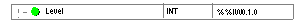 |
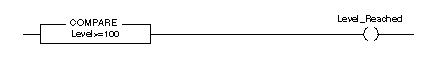
|
Step
|
Action
|
|---|---|
|
1
|
Access the hardware configuration screen for the appropriate module.
|
|
2
|
Select the range 0...10 V for channel 0.
|
|
4
|
Access the Parameters dialog box for the channel in order to input the following parameters:
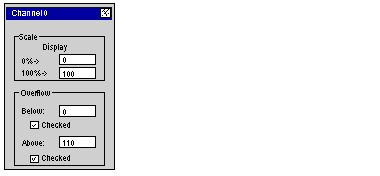 The upper tolerance area will be between 100 and 110 liters.
|
|
5
|
Confirm your changes by closing the dialog box.
|
|
6
|
Validate the change with Edit->Validate.
|