|
|
Original instructions
|
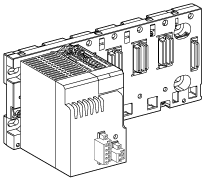
  DANGER DANGER |
|
HAZARD OF ELECTRIC SHOCK
Remove all power sources to the terminal block before installing the power supply module.
Failure to follow these instructions will result in death or serious injury.
|
|
Step
|
Action
|
|
|---|---|---|
|
1
|
Remove the protective cover from the two connectors of the power supply module labeled CPS, CPS1, or CPS2
|
|
|
2
|
Position the locating pins situated at the rear of the module (on the bottom part) in the corresponding slots in the rack.
|
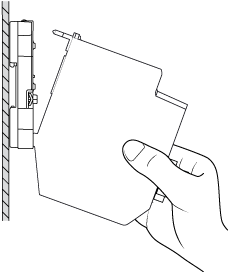 |
|
3
|
Swivel the module towards the top of the rack so that the module sits flush with the rack.
|
|
|
4
|
Tighten the mounting screw on top of the power supply module to hold the module in place on the rack.
Tightening torque: 0.4...1.5 N•m (0.29...1.10 lbf-ft).
|
|
 WARNING WARNING |
|
UNINTENDED EQUIPMENT OPERATION
Check that the mounting screw is securely tightened to ensure the module is firmly attached to the rack.
Failure to follow these instructions can result in death, serious injury, or equipment damage.
|