|
Ethernet Statistics
|
|
|
(Original Document)
|
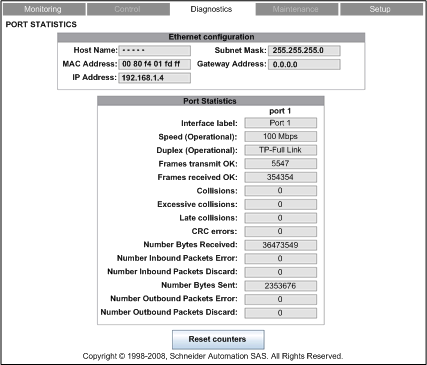
|
Step
|
Action
|
|---|---|
|
1
|
Starting at the Home page, click the Diagnostics main menu item. The Diagnostics page opens.
|
|
2
|
On the left side of the Diagnostics page, select Ethernet → Ethernet Statistics.
|
|
3
|
If necessary, type in the HTTP web access password.
NOTE: The default password is USER. |
|
Hostname
|
The name assigned to the communication module
|
|
MAC Address
|
The factory assigned Media Access Control (MAC) address, consisting of 6 hexidecimal octet values
|
|
IP Address
|
The Internet Protocol (IP) address that has been assigned to the communication module
|
|
Subnet Mask
|
The subnet mask that has been assigned to the communication module
|
|
Gateway Address
|
The IP address of the remote device, if any, that serves as a gateway to the communication module
|
|
Speed (Operational)
|
Baud rate: 0, 10 or 100 Mbits/second
|
|
Duplex (Operational)
|
Twisted Pair—Full Link, or Twisted Pair—Half Link
|
|
Frames transmit OK
|
The number of frames that have been successfully transmitted
|
|
Frames received OK
|
The number of frames that have been successfully received
|
|
Collisions
|
The number of times a collision between two successfully transmitted packets was detected on the link
|
|
Excessive collisions
|
The number of times the transmitter has not succeeded after 16 attempts to transmit a frame, due to repeated collisions
|
|
Late collisions
|
The number of times a collision was detected after the slot time of the channel had elapsed
|
|
CRC errors
|
The number of times a CRC (FCS) error was detected on an incoming frame
|
|
Number Bytes Received
|
The number of inbound bytes received on the interface
|
|
Number Inbound Packets Error
|
The number of inbound packets that contain detected errors (not included in discards)
|
|
Number Inbound Packets Discard
|
The number of inbound packets received on the interface, but discarded
|
|
Number Bytes Sent
|
The number of outbound bytes transmitted on the interface
|
|
Number Outbound Packets Error
|
The number of outbound packets that contain detected errors (not included in discards)
|
|
Number Outbound Packets Discard
|
The number of outbound packets discarded while attempting to send them
|