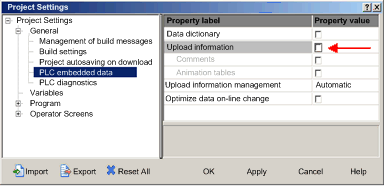You can use Control Expert to download an application file from your PC to the PLC, and to upload an application file from the PLC to your PC.
To perform a successful upload, confirm that the application file includes specific upload-related information as part of the application.
Downloading DTM-Based Applications
Control Expert applications that include DTM files require more memory than traditional Control Expert applications. The following products employ DTMs for network configuration:
-
140 NOC 771 01 Ethernet Communication Module for Quantum
-
TSX ETC 101 Ethernet Communication Module for Premium
-
BMX NOC 0401 Ethernet Communication Module for M340
In some cases, the configurations created for these modules—and the data associated with them—will require more memory than is available in the CPU.
If the amount of memory required by an application exceeds the amount of memory that is available in the CPU, Control Expert displays a message during the build process, before the application is downloaded to the PLC.
When this situation occurs, exclude the additional upload-related information from the application to complete the build and enable the application download. To do this, make the following configuration change in Control Expert:
|
Step
|
Action
|
|
1
|
In the main menu, select Tools → Project Settings... The Project Settings window opens.
|
|
2
|
In the left pane of the Project Settings window, select General → PLC embedded data.
|
|
3
|
In the right pane, de-select Upload information:
|
|
4
|
Click OK to save your changes and close the Project Settings window.
|
After the Upload information setting is disabled, you can build the application and download it to the PLC.
NOTE: An application in which the Upload information setting has been disabled cannot later be uploaded from the PLC to the PC.
Uploading DTM-Based Applications
DTM-based applications that were successfully downloaded to Control Expert—with the project’s
Upload information setting enabled—can later be uploaded from the PLC to the PC if the target PC has the following files installed on it:
-
a version of Control Expert that is equal to or higher than the version used to create the application
-
the master DTMs for the modules included in the configuration
NOTE: The Ethernet Configuration Tool installation CD contains the Master DTMs for the Ethernet communication modules, referenced above.
-
the device DTMs for the DTM-based devices attached to the network (confirm that the DTMs are of the same or higher revision as each device DTM used in the configuration)
-
the device EDS files for any EtherNet/IP device used in the configuration (confirm that the EDS files are of the same or higher revision as each device EDS file used in the configuration)
After the above components have been installed on the target PC, you can upload a DTM-based Control Expert application from a PLC.
NOTE: Confirm that each of the above DTM components is installed on the target PC before attempting the upload.