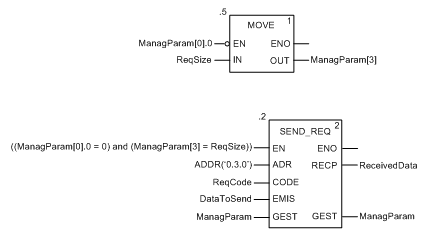The following example shows you how to use the
SEND_REQ function block to configure a Modbus Read Holding Registers explicit message that will read five (5) registers from a remote device at IP address 192.168.1.6, starting at register address 10 in the remote device.
NOTE: This request is simpler in its configuration than, for example, the
generic Modbus read registers request. The ReqCode setting specifies the function, so no additional Modbus function code is required.
Implementing the SEND_REQ Function Block
To implement the SEND_REQ function block, you need to create and assign variables for the following blocks:
Configuring the Address Variable
The Address variable identifies the explicit message originating device—-in this example, the TSX ETC 101 communication module—and the target device. Note that the Address variable does not include the Xway address elements {Network.Station} because we are not bridging through another PLC station. Use the ADDR function to convert the following character string to an address:
ADDR(‘0.3.0’), where:
-
rack = 0
-
module (slot number) = 3
-
channel = 0
Configuring the ReqCode Variable
The ReqCode variable identifies the function type for the SEND_REQ function block—in this case, a Read Holding Registers Modbus request:
|
Variable
|
Description
|
Value (hex)
|
|
ReqCode
|
Read Holding Registers Modbus request
|
16#0051
|
Configuring the ManagParam Variable
The ManagParam[3] setting defines the length of the DataToSend variable for the SEND_REQ function block. In this example, 8 bytes of data will be sent:
|
Variable
|
Description
|
Value (hex)
|
|
ManagParam[3]
|
Length of the DataToSend variable
|
16#0008
|
Configuring the DataToSend Variable
The DataToSend variable identifies the generic Modbus request:
|
Variable
|
Description
|
Value (hex)
|
|
DataToSend[0]
|
First two octets of the target device IP address (192.168.1.6):
|
16#C0A8
|
|
DataToSend[1]
|
Last two octets of the target device IP address (192.168.1.6):
|
16#0106
|
|
DataToSend[2]
|
|
16#000A
|
|
DataToSend[3]
|
-
High byte = the most significant bye (MSB) of the Quantity of registers to read: 16#00 for this type of request
-
Low byte =the least significant bye (LSB) of the Quantity of registers to read: 16#05 (5 decimal)
|
16#0005
|