|
Modbus TCP Explicit Message Example: Write Registers
|
|
|
(Original Document)
|
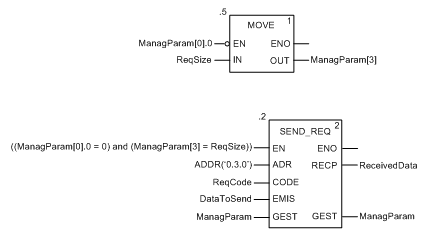
|
Variable
|
Description
|
Value (hex)
|
|---|---|---|
|
ReqCode
|
Code identifies a generic Modbus request
|
16#0050
|
|
Variable
|
Description
|
Value (hex)
|
|---|---|---|
|
ManagParam[3]
|
Length of the DataToSend variable
|
16#000E
|
|
Variable
|
Description
|
Value (hex)
|
|---|---|---|
|
DataToSend[0]
|
First two octets of the target device IP address (192.168.1.6):
|
16#C0A8
|
|
DataToSend[1]
|
Last two octets of the target device IP address (192.168.1.6):
|
16#0106
|
|
DataToSend[2]
|
|
16#1000
|
|
DataToSend[3]
|
|
16#0A00
|
|
DataToSend[4]
|
|
16#0204
|
|
DataToSend[5]
|
|
16#0102
|
|
DataToSend[6]
|
|
16#0304
|