|
Local Slave or Connection I/O Value Diagnostics
|
|
|
(Original Document)
|
|
When the checkbox is...
|
This page...
|
|---|---|
|
Selected
|
|
|
De-selected
|
|
|
Step
|
Action
|
|---|---|
|
1
|
In the DTM Browser, select the communication module and click the right mouse button. A pop-up menu opens.
|
|
2
|
In the menu, select Device menu → Diagnostic.
|
|
3
|
In the left pane of the Diagnostic window, click on one of the following:
|
|
4
|
Click on the I/O Values tab to open that page.
|
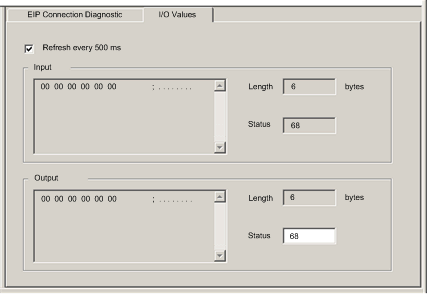
|
Parameter
|
Description
|
|---|---|
|
Input/Output data display
|
A display of the local slave or remote device input or output data image.
|
|
Length
|
The number of bytes in the input or output data image.
|
|
Status
|
The Scanner Diagnostic object’s scanner status, with respect to the read of the input or output data image.
|