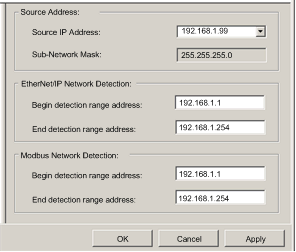Use the
Channel Properties page to:
The Channel Properties page looks like this:
To display this page, select the Channel Properties node in the navigation tree located on the left side of the Device Editor.
This page presents the following properties:
|
Name
|
Description
|
|
Source Address area:
|
|
Source IP Address (PC):
|
A list of IP addresses assigned to network interface cards installed on your PC.
|
|
Sub-Network Mask:
|
The subnet mask associated with the selected Source IP Address.
|
|
EtherNet/IP Network Detection area:
|
|
Begin detection range address
|
The starting IP address of the address range for automatic field bus discovery of EtherNet/IP devices.
|
|
End detection range address
|
The ending IP address of the address range for automatic field bus discovery of EtherNet/IP devices.
|
|
Modbus TCP Network Detection area:
|
|
Begin detection range address
|
The starting IP address of the address range for automatic field bus discovery of Modbus TCP devices.
|
|
End detection range address
|
The ending IP address of the address range for automatic field bus discovery of Modbus TCP devices.
|
Managing Source IP Address for Multiple PCs
When you connect a PC to a DTM-based Control Expert application, Control Expert requires that you define the IP address of the PC connected to the PLC, which is referred to as the source IP address (PC). Rather than having to perform a Build in Control Expert each time you connect a PC to the PLC, the source IP address (PC) is selected automatically when you import the Control Expert application. During application import, the DTM retrieves all available configured NIC addresses of a connected PC and matches the subnet mask of the master with the available NIC list.
-
If a match between the subnet mask of the master and the NIC list exists, Control Expert automatically selects the matched IP address as the source IP address (PC) in the Channel Properties page.
-
If multiple matches exist, Control Expert automatically selects the IP address nearest to the subnet mask.
-
If no match exists, Control Expert automatically selects the IP address to the nearest available subnet mask.