|
Adding A Remote Device
|
|
|
Original instructions
|
|
Entry
|
Defined by
|
|---|---|
|
generic
|
A device without an associated EDS File. In the Device Library, generic devices include:
|
|
EDS File specific
|
A device, module, or chassis defined by a unique vendor-created EDS File. In the Device Library, these devices appear beneath the branches:
|
|
Step
|
Action
|
|---|---|
|
1
|
In the Device Library, select Generic EDS (see below):
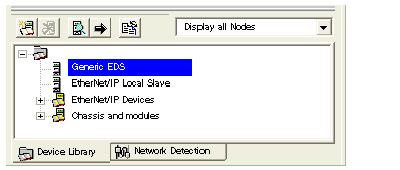 |
|
2
|
Click the Insert
 button. button. Two things occur simultaneously:
|
|
3
|
Refer to the topic Configuring a Generic Remote Device for additional instructions on configuring the generic device.
|