|
Configuring Channel Properties: The Module Information page
|
|
|
Original instructions
|
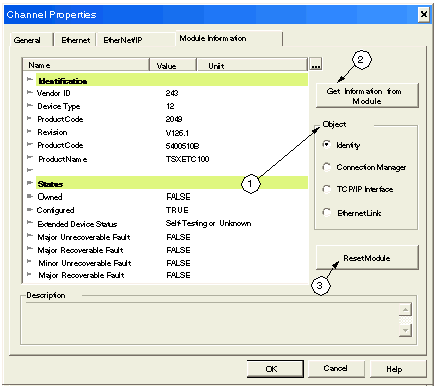
|
Step 1
|
Select a property type in the Object list:
|
|
Step 2
|
Click the Get Information from Module button to populate property data.
|
|
Step 3
|
Periodically click the Reset Module button to update property data.
|
|
Property
|
Description
|
|---|---|
|
Identification
|
|
|
Vendor ID
|
243
|
|
Device Type
|
12
|
|
Product Code
|
2
|
|
Revision
|
The revision number of the device
|
|
Serial Number
|
The serial number of the device.
|
|
Product Name
|
TSX ETC 100
|
|
Status
|
|
|
Owned
|
A TRUE setting indicates that the device (or an object within the device) has an owner. The setting of this bit means that the Predefined Master/Slave Connection Set has been allocated to a master.
|
|
Configured
|
A TRUE setting indicates that the application of the device has been configured to do something different than the out-of-the-box default. This does not include configuration of the communications.
|
|
Extended Device Status
|
The vendor-specific or already defined status.
|
|
Major Unrecoverable Fault
|
A TRUE setting indicates the device detected a problem with itself, which caused the device to go into the Major Unrecoverable Fault state.
|
|
Major Recoverable Fault
|
A TRUE setting indicates the device detected a problem with itself, which caused the device to go into the Major Recoverable Fault state.
|
|
Minor Unrecoverable Fault
|
A TRUE setting indicates the device detected a problem with itself, which is thought to be unrecoverable. The problem does not cause the device to go into one of the faulted states.
|
|
Minor Recoverable Fault
|
A TRUE setting indicates the device detected a problem with itself, which is thought to be recoverable. The problem does not cause the device to go into one of the faulted states.
|
|
Property
|
Description
|
|---|---|
|
Open Counters
|
|
|
Open Requests
|
The number of forward open service requests received.
|
|
Format Rejects
|
The number of forward open service requests which were rejected due to bad format.
|
|
Resource Rejects
|
The number of forward open service requests which were rejected due to lack of resources.
|
|
Other Rejects
|
The number of forward open service requests which were rejected for reasons other than bad format or lack of resources.
|
|
Close Counters
|
|
|
Close Requests
|
The number of forward close service requests received.
|
|
Format Rejects
|
The number of forward close service requests which were rejected due to bad format.
|
|
Other Rejects
|
The number of forward close service requests which were rejected for reasons other than bad format.
|
|
Other Counters
|
|
|
Connection TimeOuts
|
The total number of connection timeouts that have occurred in connections controlled by this Connection Manager
|
|
Numbers of Connection
|
The number of connections.
|
|
Property
|
Description
|
|---|---|
|
Status
|
Indicates the status of the configuration:
|
|
Configuration Capability
|
|
|
Startup Configuration
|
Determines how the device acquires its initial configuration at startup.
Note: If the device was previously configured, it uses the previously stored interface configuration values.
|
|
IP Address
|
The device IP address.
A 0.0.0.0 address indicates an IP address has not been configured.
|
|
Network Mask
|
The device network mask.
A 0.0.0.0 address indicates a network mask address has not been configured.
|
|
Gateway Address
|
The default gateway address.
A 0.0.0.0 address indicates a gateway address has not been configured.
|
|
Primary Name Server Address
|
(not applicable)
|
|
Secondary Name Server Address
|
(not applicable)
|
|
Domain Name
|
(not applicable)
|
|
Host Name
|
(not applicable)
|
|
Safety Network Number
|
(not applicable)
|
|
TTL Value
|
The value that the device uses for the IP header’s Time-to-Live field when sending packets via IP an multicast.
|
|
Multicast Address Allocation Control
|
This determines how the device shall allocate IP multicast addresses. If set to:
0 - Multicast addresses are generated using the default allocation algorithm.
1 - Multicast addresses are allocated according to the values specified in the two following parameters.
|
|
Number of IP Multicast Addresses Allocated
|
The number of IP multicast addresses that are allocated.
|
|
Starting Multicast IP Address
|
The starting multicast address from which allocation begins.
|
|
Property
|
Description
|
|---|---|
|
General
|
|
|
Interface Speed
|
The interface speed currently in use. A 0 is shown if the speed has not been determined.
|
|
Link Status
|
Indicates whether or not the Ethernet communications interface is connected to an active network.
|
|
Duplex Mode
|
Indicates that duplex mode currently in use.
|
|
Negotiation Status
|
Indicates the status of link auto-negotiation. If set to:
0 - Auto-negotiation in progress.
1 - Auto-negotiation and speed detection has failed. Default values for speed and duplex are being used.
2 - Auto negotiation has failed but the speed has been detected. Duplex was defaulted. The default value is product-dependent; recommended default is half duplex.
3 - Successfully negotiated speed and duplex.
4 - Auto-negotiation was not attempted. Speed and duplex has been forced.
|
|
Manual Setting Requires Reset
|
If set to:
0 - The interface can activate changes to link parameters (auto-negotiate, duplex mode, interface speed) automatically.
1 - The device requires a reset service be issued to its Identity Object in order for the changes to take effect.
|
|
Local hardware Fault
|
A local hardware fault.
|
|
Physical Address
|
The MAC layer address.
|
|
Input
|
|
|
Octets
|
The number of octets received on the interface.
|
|
Ucast Packets
|
The number of subnetwork-unicast packets delivered to a higher-layer protocol.
|
|
NUcast Packets
|
The number of non-unicast packets delivered to a higher-layer protocol.
|
|
Discards
|
The number of inbound packets which were chosen to be discarded even though no errors had been detected to prevent their being deliverable to a higher-layer protocol.
|
|
Errors
|
The number of inbound packets that contained errors preventing them from being deliverable to a higher-layer protocol.
|
|
In Unknown Protocols
|
The number of packets received via the interface which were discarded because of an unknown or unsupported protocol.
|
|
Output
|
|
|
Octets
|
The number of octets sent on the interface.
|
|
Ucast Packets
|
The total number of packets that higher-level protocols requested be transmitted to a subnetwork-unicast address.
|
|
NUcast Packets
|
The total number of packets that higher-level protocols requested be transmitted to a non-unicast address.
|
|
Discards
|
The number of outbound packets which were chosen to be discarded even though no errors had been detected to prevent their being transmitted.
|
|
Errors
|
The number of outbound packets that could not be transmitted because of errors.
|
|
Error Counters
|
|
|
Alignment Errors
|
The number of frames received on this interface that are not an integral number of octets in length and do not pass the FCS check.
|
|
FCS Errors
|
The number of frames received on this interface that are an integral number of octets in length but do not pass the FCS check.
|
|
Single Collisions
|
The number of successfully-transmitted frames on this interface for which transmission is inhibited by exactly one collision.
|
|
Multiple Collisions
|
The number of successfully-transmitted frames on this interface for which transmission is inhibited by more than one collision.
|
|
SQE Test Errors
|
The number of times a SQE test error message has been generated.
|
|
Deferred Transmissions
|
The number of frames for which the first transmission attempt on this interface has been delayed because the medium is busy.
|
|
Late Collisions
|
The number of times a collision is detected later than 512 bit-times into the transmission of a packet.
|
|
Excessive Collisions
|
The number of frames for which transmission on this interface has failed due to excessive collisions.
|
|
MAC Transmit Errors
|
The number of frames for which transmission on this interface has failed due to an internal MAC sublayer transmit error.
|
|
Carrier Sense Errors
|
The number of times that the carrier sense condition was lost or never asserted when attempting to transmit a frame on this interface.
|
|
Frame Too Long
|
The number of frames received on this interface that exceeded the maximum permitted frame size.
|
|
MAC Receive Errors
|
The number of frames for which reception on the interface has failed due to an internal MAC sublayer receive error.
|