|
Configuring Channel Properties: The General page
|
|
|
Original instructions
|
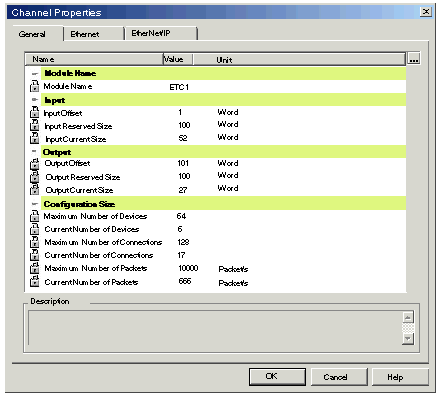
|
Name
|
Description
|
Value set by...
|
|---|---|---|
|
Module Name
|
||
|
Module Name
|
The name of the EtherNet/IP module
|
Configuration page in Control Expert
|
|
Input
|
||
|
Input Offset
|
The starting address for inputs (%MW index)
|
Configuration page in Control Expert
|
|
Input Reserved Size
|
The total number of words configured for inputs (Max size)
|
Configuration page in Control Expert
|
|
Input Current Size
|
The actual number of inputs used in the application
|
network design in the configuration tool’s Devices window
|
|
Output
|
||
|
Output Offset
|
The starting address for outputs (%MW index)
|
Configuration page in Control Expert
|
|
Output Reserved Size
|
The total number of words configured for outputs (Max size)
|
Configuration page in Control Expert
|
|
Output Current Size
|
The actual number of outputs used in the application
|
network design in the configuration tool’s Devices window
|
|
Note: When configuring an offset and a reserved size for both inputs and outputs, be sure that inputs and outputs do not overlap.
|
||
|
Configuration Size
|
||
|
Maximum Number of Devices
|
The maximum number of devices that can be added to the configuration.
|
predefined
|
|
Current Number of Devices
|
The number of devices currently in the configuration.
|
network design in the configuration tool’s Devices window
|
|
Maximum Number of Connections
|
The maximum number of connections that can be managed by the module.
|
predefined
|
|
Current Number of Connections
|
The number of connections in the configuration.
|
network design in the configuration tool’s Devices window
|
|
Maximum Number of Packets
|
The maximum number of packets the module is able to manage.
|
predefined
|
|
Current Number of Packets
|
The number of packet/s that will be generated by the current configuration.
|
network design in the configuration tool’s Devices window
|