|
Configuring Explicit Messaging Using SEND_REQ
|
|
|
Original instructions
|
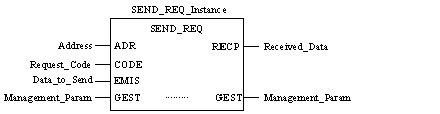
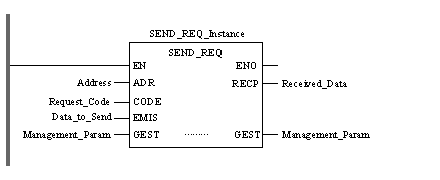
|
Parameter
|
Data type
|
Description
|
|
|---|---|---|---|
|
Address
|
Array [0...5] of INT
|
The path to the destination device.
|
|
|
Request_Code
|
INT
|
Always 0x0E (for a CIP request).
|
|
|
Data_to_Send
|
Array [n...m] of INT
|
The message type (connected or unconnected) plus the CIP request.
|
|
|
Parameter
|
Data type
|
Description
|
|---|---|---|
|
Management_Param
|
Array [0...3] of INT
|
The management parameter, consisting of 4 words.
|
|
Parameter
|
Data type
|
Description
|
|---|---|---|
|
Received_Data
|
Array [n...m] of INT
|
The CIP response.
|
|
Data source
|
Register
|
Description
|
|
|---|---|---|---|
|
High Byte (MSB)
|
Low Byte (LSB)
|
||
|
Data managed by the system
|
Management_Param[0]
|
Exchange number
|
Activity Bit (bit 0)
(see below).
|
|
Management_Param[1]
|
|||
|
Data managed by the user
|
Management_Param[2]
|
Block timeout. Values include:
|
|
|
Management_Param[3]
|
Length of data send/receive parameter:
|
||
|
Content
|
Length
|
Byte Offset
|
Data Type
|
Description
|
|---|---|---|---|---|
|
Message Type
|
1 word
|
0
|
INT
|
|
|
CIP Request1
|
Set by Management_Param[3] (size of Data_to_Send)
|
2
|
Byte
|
Service: the service performed by the explicit message.
|
|
3
|
Byte
|
Request_Path_Size: the number of words in the Request_Path field.
|
||
|
4
|
Byte Array
|
Request_Path: The path of the request—including class ID, instance ID, etc.—for this transaction.
|
||
|
...
|
Byte Array
|
Request_Data: Service specific data to be delivered in the explicit message request—if none, this field is empty
|
||
1The CIP request must be structured in little endian order. |
||||
|
Byte offset
|
Field
|
Data type
|
Description
|
|---|---|---|---|
|
0
|
Reply Service
|
Byte
|
Service of the explicit message + 0x80
|
|
1
|
Reserved
|
Byte
|
0
|
|
2
|
General Status
|
Byte
|
EtherNet/IP General Status
|
|
3
|
Size of Additional Status
|
Byte
|
Additional Status array size—in words
|
|
4
|
Additional Status
|
Byte array
|
Additional status
|
|
...
|
Response Data
|
Byte array
|
Response data from request, or additional error data if General Status indicates an error
|