|
Viewing 1734-AENT PointIO Adapter I/O Addresses
|
|
|
Original instructions
|
|
Step
|
Action
|
|---|---|
|
1
|
In the Devices window, select the 1734-AENT:
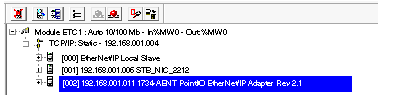 |
|
2
|
In the Protocol menu, select Properties. The Properties window opens for the remote device.
|
|
3
|
In the Connections tab, under the topmost Rack Optimization connection, select General. The rack optimized connection properties are displayed in the Connection Parameters list:
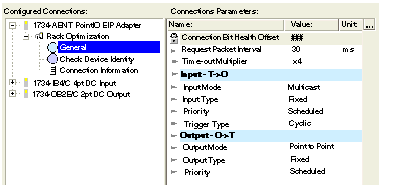 |
|
4
|
In the Devices window, navigate to and select the first Rack Optimized connection item at Position 000, as shown below:
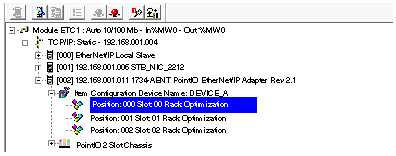 The automatically configured input and output items appear on the right side of the screen in the I/O area (as depicted in the next step, below).
|
|
5
|
If necessary, use the horizontal scroll bar to scroll to the far right of the input or output area and display the Address column, which identifies the location of the input or output in the TSX ETC 100:
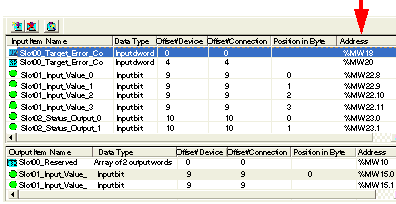 |