Overview
The opens when the Topology Manager opens.
It contains various information such as:
The connection status to the system server service.
Latest information on Schneider Electric.
Recently opened system projects.
System projects that were created with an earlier version of Control Expert.
The information is organized in sections and available only when Control Expert is connected to a system server.
The page lets you view, configure, open, and export the system projects that are stored in the Control Expert repository of the system server to which you are connected. You can also import system projects.
Opening the
To open the , click its icon in the title bar.

Section Description
The following figure shows the section of the when Control Expert is connected to a system server.
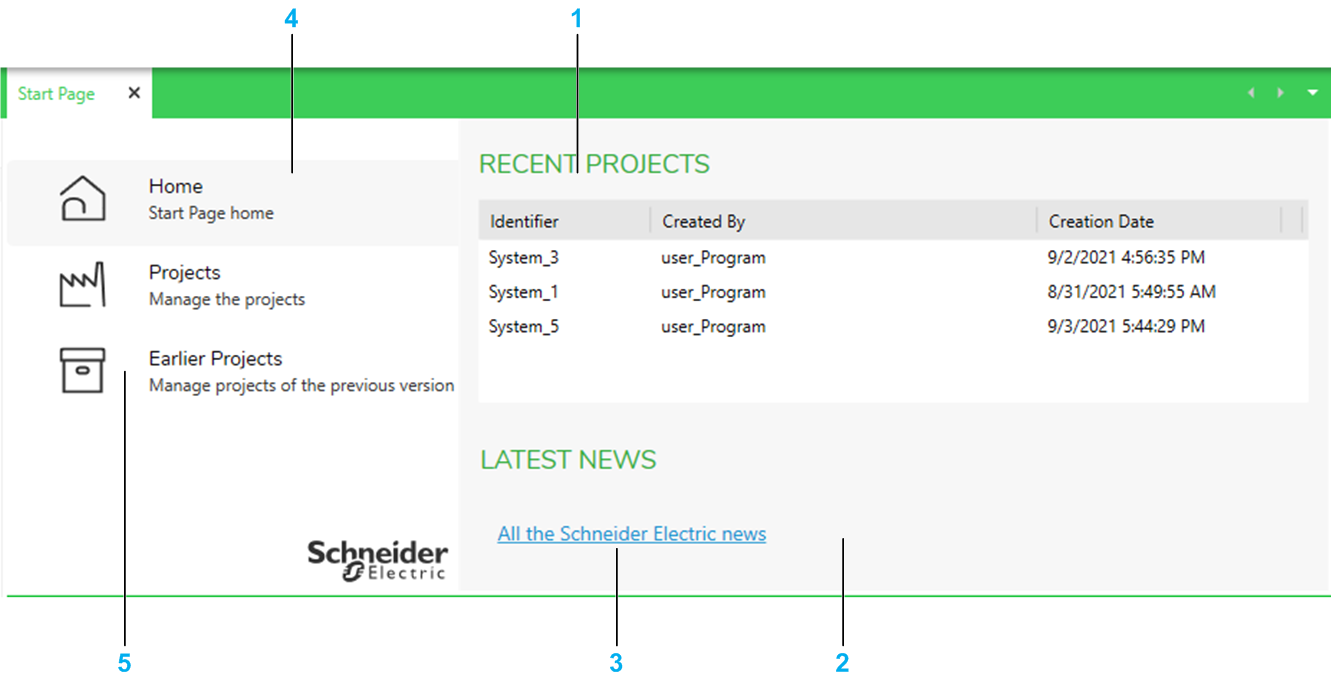
| Item | Description |
| 1 | Displays the system projects that you have opened last on the system server to which you are connected. Double-click a system project to open it. |
| 2 | Displays latest news about Schneider Electric when a connection to the Internet exists. |
| 3 | Link to https://blog.se.com. A connection to the Internet is required. |
| 4 | Opens the section. |
| 5 | Opens the section. NOTE:
The section appears in the following cases:
|
Section Description
The following figure shows an example of the section.
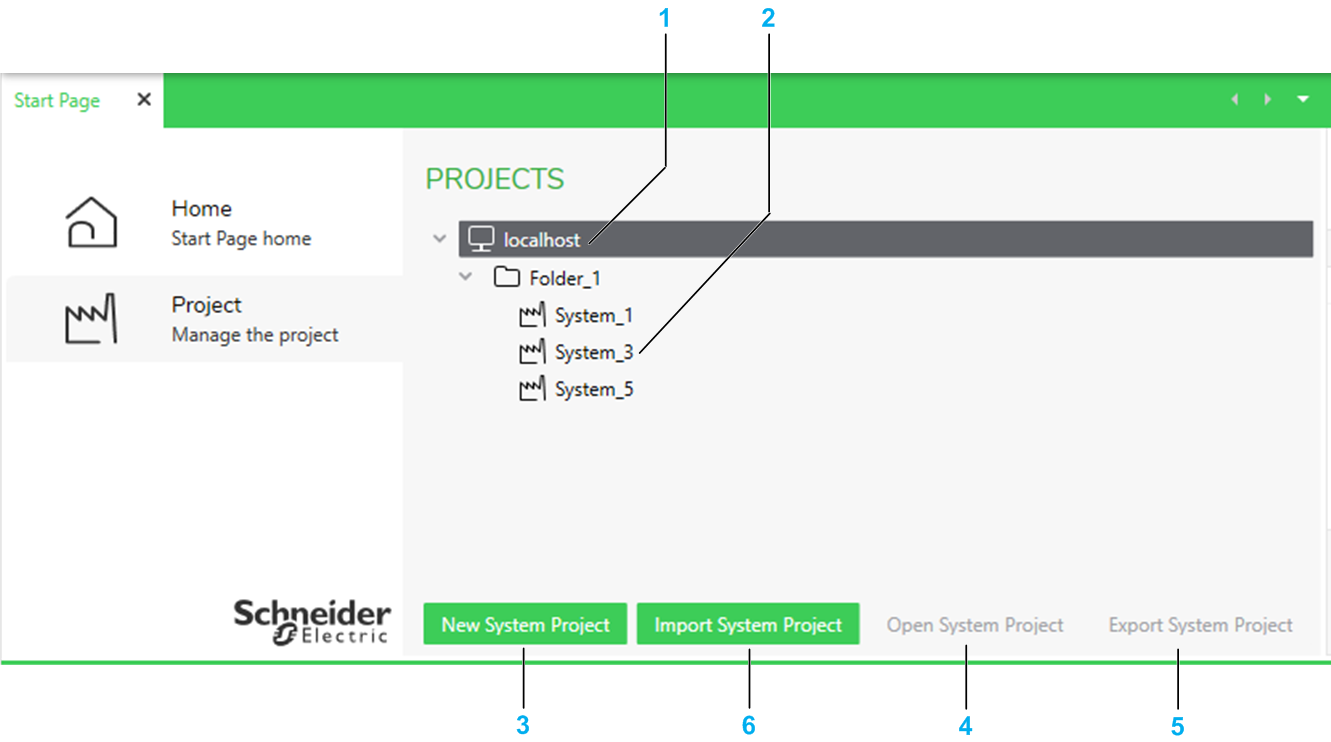
| Item | Description |
| 1 | Control Expert repository root node of the system server to which you are connected. Indicates the IP address of the system server. Expand the node to view the system projects that are available on this system server. Data is displayed only while you are connected to the system server. NOTE: By default, Control Expert is connected to the local system server and the IP address appears as .
|
| 2 | Tree showing the folder structure of the Control Expert repository. Select an item to view its properties in the pane. |
| 3 | Creates a new system project under the Control Expert repository root node or folder that is selected. |
| 4 | Opens the selected system project and closes the page. |
| 5 | Lets you export the selected system project. |
| 6 | Lets you import a system project. |
Section Description
The following figure shows an example of the section from where you can manage system projects of the earlier version of Control Expert.
| Item | Description |
| 1 | System projects that were created with an earlier version of Control Expert and that have been exported automatically from the Control Expert repository at the time the software was uninstalled. They are located at the path %ProgramData%\Schneider Electric\ControlExpert.Topology.X\Migration on the system server computer (where X is the version of Control Expert they were created with. |
| 2 | Status of the system project. Possible values:
|
| 3 | Node that represents the system projects that were created with a given version of Control Expert. |
| 4 | Lets you import the system project. |


