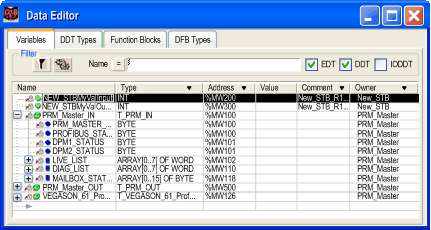Variables of devices that are linked to Control Expert through
I/O Scanning or
DTM are
managed variables. They are created by the device configuration tool or by the DTM and are imported into Control Expert. They are named as a concatenation of the
Property box Device Name + device symbol name.
Managed Variables in the Data Editor
Advantys symbols become managed variables when imported into Control Expert. An Advantys managed variable name is a concatenation of: the Advantys island name + Advantys symbol name.
This Data Editor illustration shows managed variables with their device name prefixes and their Owner attributes:
Managed variables follow the usual rules for Control Expert and ACS or DTM naming.
The optional Owner column lists the owner attribute of the managed variables. This allows you to filter the variables according to their Device Name.
The Control Expert managed variables are locked and cannot be modified through the Data Editor. You have to use the device configuration tool (ACS or the DTM) to modify these variables.
Importing Managed Variables from a Device (Advantys, DTM)
Using the
Update button on the
Property box imports the device Symbols into the Data Editor as Control Expert managed variables.
In the case of a conflict between an device Symbol and an existing variable in the Data Editor:
-
If the Control Expert variable is not managed, a message box allows you to replace this variable with the managed variable coming from the ACS- or DTM-controlled device).
-
If the Control Expert variable is already managed, the update is cancelled.
For an already managed variable, there are 2 options, either:
-
Use the device configuration tool (ACS or the DTM) to rename the variable.
-
Delete the old managed variable using the tool that manages the variable, then use the tool to perform an Update.
After performing one of these options, use the Update button again on the device being updated to complete the import without a conflict.
Permanent Deletion of a Managed Variable
Managed variables cannot be deleted directly from the Data Editor.
Removing a managed variable from a configuration must be done from the tool (ACS or the DTM) that manages the device (either delete the device using the DTM or delete the Symbol using the ACS).
NOTE: During an Update, all managed variables are deleted and recreated during synchronization between Control Expert and the device.
Partial Import of a Managed Variable
Starting with Unity Pro V5.0, the managed variables become unmanaged during a partial import from an .XSY file. This allows deletion of the variables if the linked device is not also imported.
NOTE: Unity Pro is the former name of Control Expert for version 13.1 or earlier.
After importing variables from an .XSY file, an Update is needed to resynchronize the managed variables linked to a device. During this Update, a conflict box appears to allow validation of the replacement managed variables.