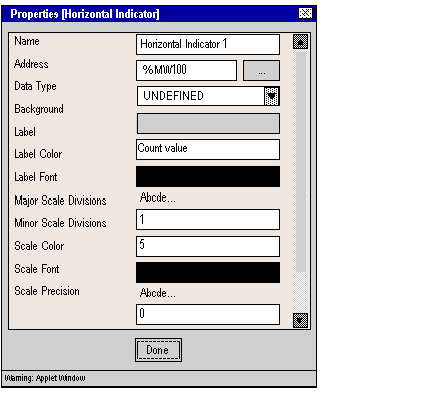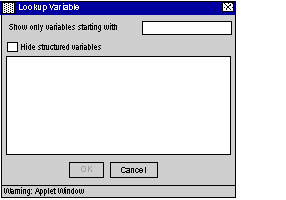The Property Sheet is a "floating" (non-modal) dialog that shows the configurable properties of the currently selected graphic object:
The properties of a graphic object are specific to an objectís type. The properties are presented in a scrollable list, with the name and the value of each property listed. The Graphic Editor comes with a description of
graphic objects.
For each of the graphic objects provided with the Graphic Editor, a property editor is provided for its Address property. This editor not only allows you to directly enter the address of a Quantum/Premium/Micro register (or Concept/PL7/Control Expert variable name), but also provides access to the Lookup Dialog. This dialog allows you to pick a Concept/PL7/Control Expert symbol (variable) name from a list of symbolized variables that have been "Web enabled" by the FactoryCast Configurator:
NOTE: The variables window is empty because it is not possible to access variables in this manner at this time.