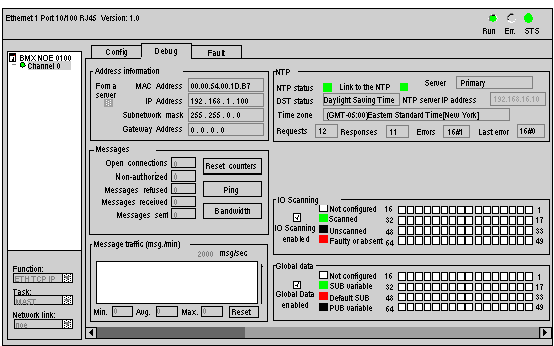|
Debugging the Module
|
|
|
Original instructions
|
|
Step
|
Action
|
|---|---|
|
1
|
On the Control Expert tab, select PLC → Connect to link to the M340 system.
|
|
2
|
In the Project Browser, double-click BMXNOE0100 at Station → Configuration → PLC bus.
|
|
3
|
Select the Debug tab to display the debug screen (below).
|