|
Ethernet Network Configuration with Control Expert
|
|
|
Original instructions
|
|
Step
|
Action
|
|---|---|
|
1
|
In the Project Browser, right-click the Network subdirectory in the Communication directory and select the New Network option. The Add Network screen appears:
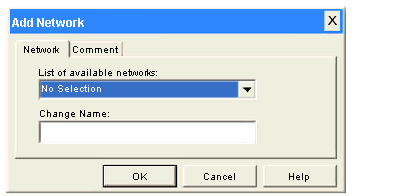 |
|
2
|
In the List of available networks, scroll to Ethernet and enter a meaningful network name in the Change Name field. (We used the name BMXNOE0100 in our example).
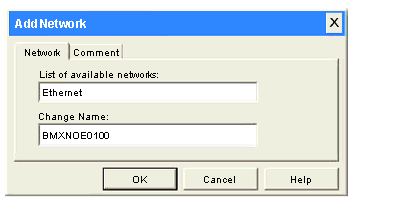 |
|
3
|
Click OK.
|