|
Modicon M340 Configuration with Control Expert
|
|
|
Original instructions
|
|
Step
|
Action
|
|---|---|
|
1
|
Open the Control Expert software from the Start menu.
Note: The name of your Control Expert package (Control Expert M, Control Expert L, Control Expert XL, etc.) may vary.
|
|
2
|
In the File menu, select New... to create a new project.
|
|
3
|
In the New Project screen, expand the Modicon M340 family to select the installed processor:
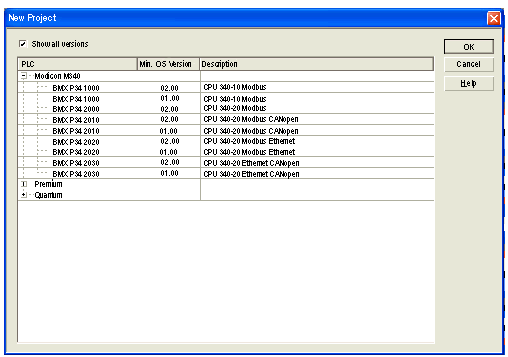 |
|
4
|
In the Project Browser screen, double-click Project → Configuration → PLC bus to access the configuration of the local rack:
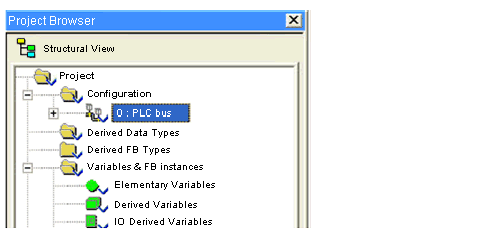 |
|
5
|
Double-click each slot to show the hardware catalog. Choose the appropriate module part numbers. Drag or double-click the part numbers from the catalog list to insert modules into the local rack:
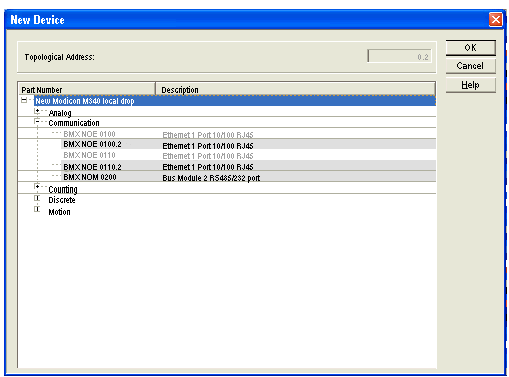 |
|
6
|
A sample view of a finished rack assembly shows the BMX P34 2020 at rack address 0 and the BMX NOE 0100 at address 1:
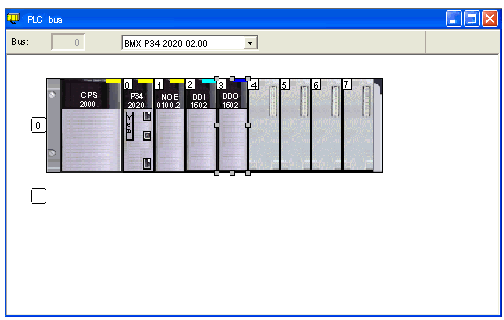 |