|
Assembling a Modicon M340 Station
|
|
|
Original instructions
|
 WARNING WARNING |
|
MODULE DESTRUCTION - LOSS OF APPLICATION
Disconnect all power to the rack before the installation of the BMX P34 20x0 CPUs
Failure to follow these instructions can result in death, serious injury, or equipment damage.
|
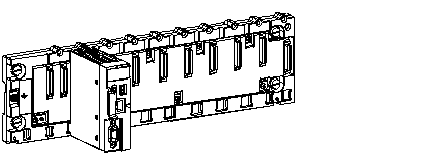
|
Step
|
Action
|
Illustration
|
|---|---|---|
|
1
|
Position the two pins on the reverse side of the module or CPU (at the bottom) in the corresponding slots on the rack.
Note: Before positioning the pins, make sure you have removed the protective cover.
|
The following diagram describes steps 1 and 2:
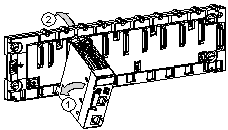 |
|
2
|
Incline the module or CPU towards the top of the rack so that the module sits flush with the back of the rack. It is now set in position.
|
|
|
3
|
Tighten the safety screw to ensure that the module or CPU is held in place on the rack.
The recommended tightening torque is between 0.4 and 1.5 Nm .
|
The following diagram describes step 3:
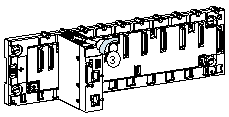 |