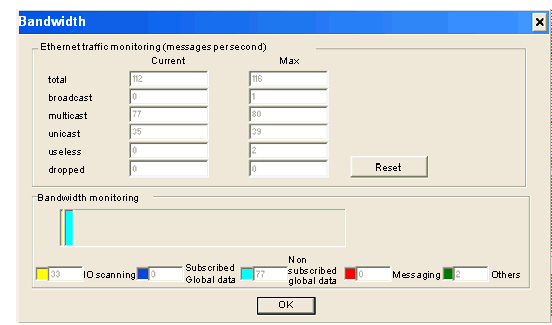|
General Debugging Parameters
|
|
|
Original instructions
|

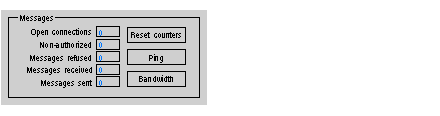
|
Step
|
Action
|
Comment
|
|---|---|---|
|
1
|
Enter the IP address of the device for which you want to test communications and press Ping.
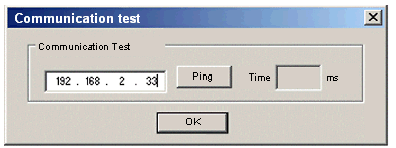 |
|
|
2
|
Wait for the request to be processed
|
This window appears:
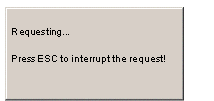 |
|
3
|
The COMMUNICATION window informs you that the exchange was successful.
|
The COMMUNICATION window:
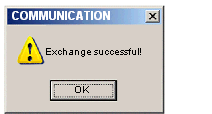 |
|
4
|
Press OK.
|
With the successful PING request, a value appears in the ms field.
|