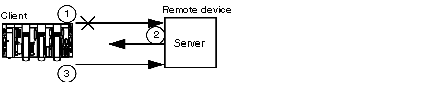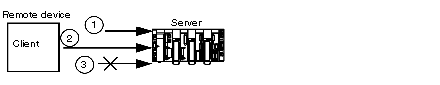There are two types of broken TCP/IP connections:
-
a physical problem with the network cable (cut or disconnected)
-
the disappearance of the remote device (break down, loss of power, etc.)
If the socket is active, the device can detect the failed connection quickly using the diagnostic bit, LED, health bit, etc. If the socket connection is not active, the failed connection is detected after 2 hours by the Keep Alive request. If the connection is reestablished during this interval, the method for restarting communications differs according to the type of break:
These situations are addressed below.
In this case the break in connection is caused by a network cable but the two stations remain operational.
When the cable is reconnected, communication between the Modicon M340 module and the remote device will start again on the same TCP/IP connection that was previously open.
Lost Connection to Server
The remote device that disappeared was the server.
1
The client Modicon M340 module is still sending out data on the old connection (which remains half open).
2
The server receiving the information without associated connection sends out a Reset command and closes the old connection.
3
The client Modicon M340 module opens a new connection.
Lost Connection to Client
The remote device that disappeared was the client.
1
The client opens a new connection.
2
The server Modicon M340 module receives the request to open a new connection.
3
The server Modicon M340 module closes the old connection (if there is nothing in progress) and authorizes the new one.