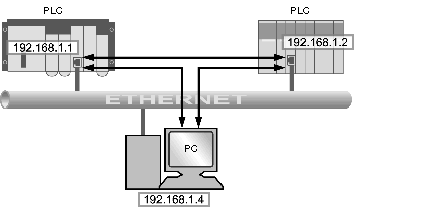|
Opening a TCP/IP Connection
|
|
|
Original instructions
|
 WARNING WARNING |
|
UNINTENDED EQUIPMENT OPERATION
Do not exceed the maximum number of connections. Idle connections that are closed automatically when the limit is reached can affect system performance. See the discussion of closed connections.
Failure to follow these instructions can result in death, serious injury, or equipment damage.
|