|
Processor Load
|
|
|
Original instructions
|
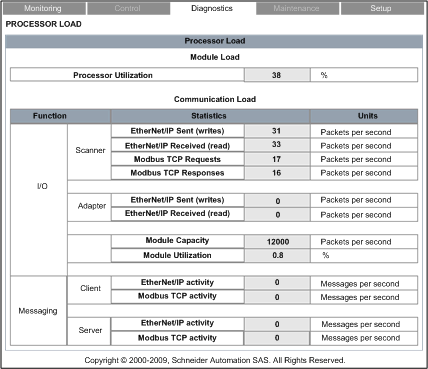
|
Step
|
Action
|
|---|---|
|
1
|
Starting at the Home page, click the Diagnostics main menu item. The Diagnostics page opens.
|
|
2
|
On the left side of the Diagnostics page, select Ethernet → Processor Load.
|
|
3
|
If necessary, type in the HTTP web access password.
NOTE: The default password is USER. |
|
Parameter
|
Description
|
|---|---|
|
Module Load:
|
|
|
Processor Utilization
|
The percent of Ethernet communication module processor capacity used by the present level of communication activity. The background color of the value changes, depending on the percentage utilization.
|
|
I/O Scanner:
|
|
|
EtherNet/IP Sent (writes)
|
The number of EtherNet/IP packets the module has sent, since the last reset, in packets/second.
|
|
EtherNet/IP Received (read)
|
The number of EtherNet/IP packets the module has received, since the last reset, in packets/second.
|
|
Modbus TCP Requests
|
The number of Modbus TCP requests the module has sent, since the last reset, in packets/second.
|
|
Modbus TCP Responses
|
The number of Modbus TCP responses the module has received, since the last reset, in packets/second.
|
|
I/O Adapter:
|
|
|
EtherNet/IP Sent (writes)
|
The number of EtherNet/IP packets the module has sent—in the role of a local slave—since the last reset, in packets/second.
|
|
EtherNet/IP Received (read)
|
The number of EtherNet/IP packets the module has received—in the role of a local slave—since the last reset, in packets/second.
|
|
I/O - Module
|
|
|
Module Capacity
|
The maximum number of packets that the module can process, in packets per second.
|
|
Module Utilization
|
The percentage of communication module capacity being used by the application. The background color of the value changes, depending on the percentage utilization.
|
|
Messaging - Client:
|
|
|
EtherNet/IP activity
|
The number of I/O messages sent by the module—using the EtherNet/IP protocol—since last reset, in packets per second.
|
|
Modbus TCP activity
|
The number of I/O messages sent by the module—using the Modbus TCP protocol—since last reset, in packets per second.
|
|
Messaging - Server:
|
|
|
EtherNet/IP activity
|
The number of I/O messages received by the module—using the EtherNet/IP protocol—since last reset, in packets per second.
|
|
Modbus TCP activity
|
The number of I/O messages received by the module—using the Modbus TCP protocol—since last reset, in packets per second.
|