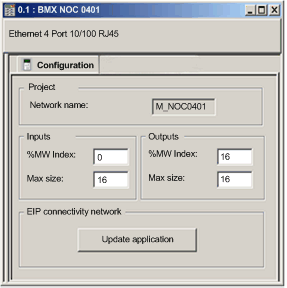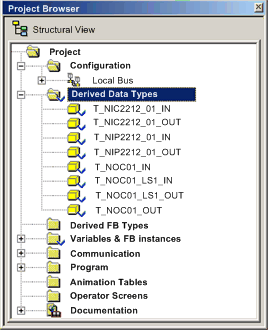Creating or Updating Derived Data Types
After you have completed your edits in the
Device Editor, the next step is to let Control Expert create the necessary program objects—in the form of derived data types (DDTs) and variables—that will support your network design. To do this, follow these steps:
|
Step
|
Action
|
|
1
|
In the Project Browser, navigate to and select the communication module.
|
|
2
|
Do one of the following:
-
click the right mouse button, and select Open in the pop-up menu, or
-
in the Edit menu, select Open.
The Configuration page of the Ethernet communication module opens, below:
|
|
3
|
Click the Update application button.
NOTE:
-
Every time you use the Device Editor to make changes to your Control Expert project, return to this screen and click the Update application button to save your edits.
-
Control Expert refreshes the collection of DDTs and variables—by adding, editing, or deleting previously generated DDTs and variables—each time you:
-
click on the Update application button, above, or
-
select either Build → Build Changes or Build → Rebuild All Project
|
|
4
|
Click OK. The Project Browser displays the new or edited derived data types, below:
|