|
Mounting the BMX NOC 0401 Module
|
|
|
Original instructions
|
|
Step
|
Action
|
Illustration
|
|---|---|---|
|
1
|
Position the locating pins (situated at the bottom part of the rear of the module) in the corresponding slots.
|
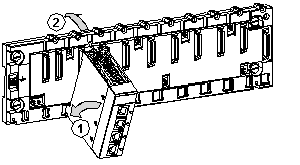 |
|
2
|
Swivel the module upwards toward the top of the rack, so that the back of the module sits flush with the rack.
NOTE: Before positioning the pins, remove the pins protective cover. |
|
|
3
|
Tighten the screw to hold the module in place on the rack.
NOTE: The tightening torque is 0.4...1.5 N•m (0.30...1.10 lbf-ft). |
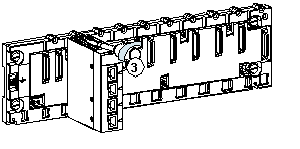 |
 WARNING WARNING |
|
Connect the ground wire to the protective ground (PE) terminal before you establish any further connections. When you remove connections, disconnect the ground wire last. The Ethernet cable shield must be connected to PE ground at the Ethernet switch.
Failure to follow these instructions can result in death, serious injury, or equipment damage.
|