|
Sending Explicit Messages to Modbus TCP Devices
|
|
|
Original instructions
|
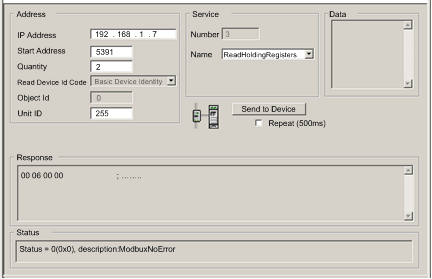
|
Step
|
Action
|
|
|---|---|---|
|
1
|
In the DTM Browser, select the communication module that is upstream of the target device.
|
|
|
2
|
Click the right mouse button, and in the pop-up menu select Device menu → Modbus Explicit Message.
Result: The Modbus Explicit Message window opens.
|
|
|
3
|
Configure the explicit message using the following fields:
|
|
|
IP Address
|
The IP address of the target device, used to identify the target of the explicit message. In this example: 192.168.1.7.
|
|
|
Start Address
|
A component of the addressing path. In this example 5391.
|
|
|
Quantity
|
A component of the addressing path. In this example 2.
|
|
|
Read Device Id Code
|
(read-only) The service the explicit message is intended to perform. In this example Basic Device Identity. Not used in this example.
|
|
|
Object Id
|
(read-only) Specify the object the explicit message is intended to access. In this example 0. Not used in this example.
|
|
|
Refer to your Modbus TCP device user manual for Start Address, Quantity, Read Device Id Code, and Object Id values.
|
||
|
Unit Id
|
The number of the device, or module, that is the target of the connection. A value of:
|
|
|
Number
|
(read-only) The integer associated with the service to be performed by the explicit message. An integer from 0...255.
|
|
|
Name
|
Select the service the explicit message is intended to perform. In this example ReadHoldingRegisters
|
|
|
Repeat 500ms
|
Select this check box to re-send the explicit message every 500 ms. Leave this check box de-selected.
|
|
|
4
|
After your explicit message is configured, click Send to Device.
The Response area displays any data sent to the configuration tool by the target device in hexadecimal format.
The Status area displays messages indicating whether or not the explicit message has succeeded.
|
|
|
5
|
Click Close to close the window.
|
|