Introduction
Schneider Electric offers two Ethernet communication modules with an embedded OPC UA server for communication with OPC UA clients, including SCADA:
BMENUA0100 module for standard environments.
BMENUA0100H module for harsh environments.
The module can be installed only in an Ethernet slot, on a main, local Ethernet rack. Refer to the topic Supported BMENUA0100 Module Configurations for a description of supported module placements, including the maximum number of BMENUA0100 modules that can be placed into a rack.
Physical Description
This figure shows the external features of the BMENUA0100 module:
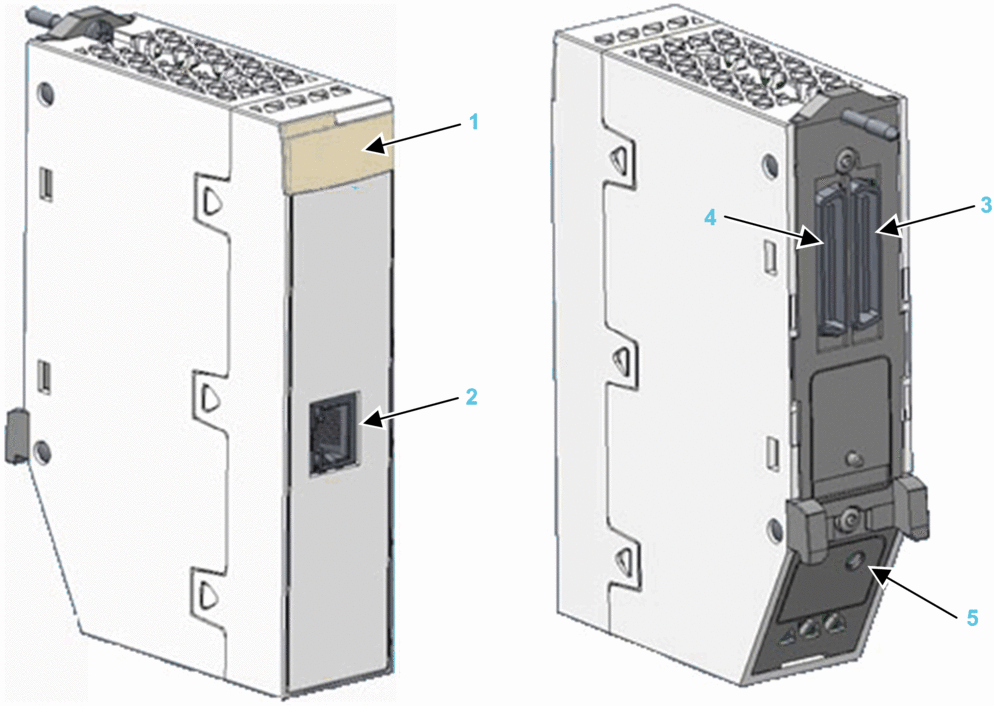
1 LED array
2 Control port with Ethernet link and activity LEDs
3 Ethernet backplane port
4 X Bus backplane port
5 Cybersecurity operating mode rotary selector switch
Refer to the topic LED Diagnostics for information on reading module LEDs.
If the Ethernet control port is not enabled, use the stopper that ships with each module to help prevent debris from entering the control port:
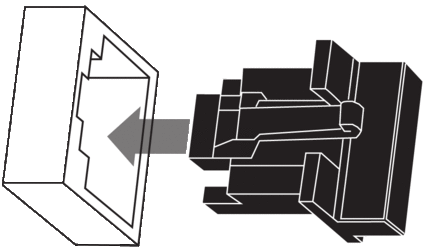
External Ports
The BMENUA0100 module includes the following external ports:
Port |
Description |
|---|---|
Control port |
The control port is the single port located on the front of the BMENUA0100 module. Its features include:
|
Ethernet backplane port |
The BMENUA0100 Ethernet backplane port supports the IPv4 (32 bit) protocol. When the control port is disabled, the backplane port can support OPC UA communications. the backplane port includes the following features:
|
X Bus backplane port |
The BMENUA0100 module uses X Bus backplane communication to:
NOTE: No other communication is performed via the
X Bus backplane port of the BMENUA0100 module.
|
Rotary Switch
A three-position rotary switch is located on the back of the module. Use only the small, plastic screwdriver that ships with the module to change the switch position and configure a cybersecurity operating mode for the module.
| NOTICE | |
|---|---|
The positions on the rotary switch are:
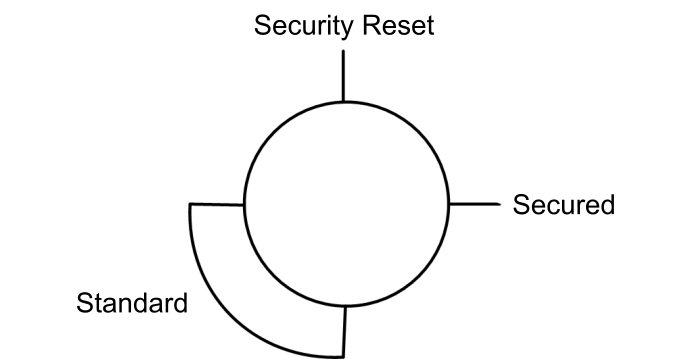
The settings are:
Secured mode
Standard mode
Security Reset
The rotary switch is not accessible when the module is placed on the rack.
In a Hot Standby system, verify that the BMENUA0100 module rotary switch positions – in both the primary and the standby local main racks – are the same. The system does not automatically perform this check for you.
Refer to the description of cybersecurity operating modes for information on each rotary switch position setting.


