|
Configuring SOE events in the IEC 61850 Configuration Tool
|
|
|
Original instructions
|
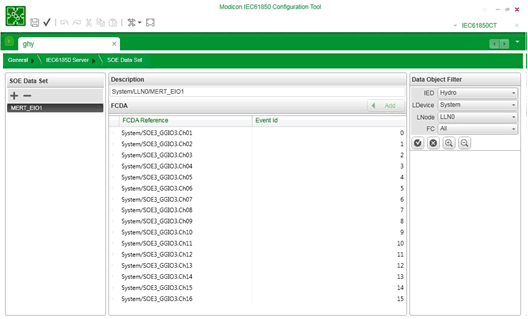
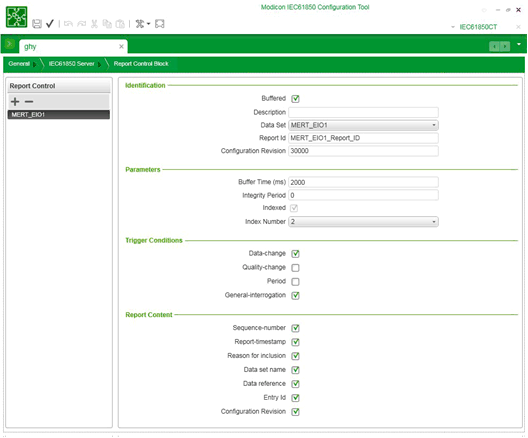
|
Element
|
Type
|
Description
|
|---|---|---|
|
Status
|
WORD
|
Report status:
|
|
DaChgCnt
|
WORD
|
A counter value that increments each time a report is generated.
|
|
Element
|
Type
|
Description
|
|||
|---|---|---|---|---|---|
|
Reserv
|
BYTE
|
<reserved>
|
|||
|
Value
|
BYTE
|
Input value
|
|||
|
EventID
|
WORD
|
An event identifier, which can be one of the following:
|
|||
|
SecondSince Epoch
|
DWORD
|
The interval, in seconds, from 1970-01-01 00:00:00 UTC to the present.
|
|||
|
FracOfSec_L
|
WORD
|
The fraction of the current second when the value element, above, has been determined. The fraction of second is calculated as:
(SUM from i = 0 to 23 of bi*2**Ė(i+1) s).
|
|||
|
FracOfSec_H
|
BYTE
|
||||
|
TimeQuality
|
BYTE
|
TimeQuality describes provides information regarding the sending IED, and consists of the following attributes:
|
|||
|
Bits
|
Attribute
|
Type
|
Description
|
||
|
0...4
|
TimeAccuracy
|
CODED ENUM
|
The accuracy class of the time source. Only the value of 10 = 1†ms is supported.
|
||
|
5
|
ClockNotSynchronized
|
BOOL
|
When set to 1, this indicates the time source of the sending IED is not synchronized with external UTC time.
|
||
|
6
|
ClockFailure
|
BOOL
|
When set to 1, this indicates the time source of the sending IED is unreliable.
|
||
|
7
|
LeapSecondsKnown
|
BOOL
|
When set to 1, this indicates that SecondSinceEpoch value includes all leap year seconds. When set to 0, this indicates leap seconds are not included and seconds are calculated from the current date assuming a constant day length of 86400†s.
|
||
|
Element
|
Type
|
Description
|
|---|---|---|
|
Reserv
|
BYTE
|
<reserved>
|
|
Value
|
BYTE
|
Input value
|
|
Event ID
|
WORD
|
An event identifier, which can be one of the following:
|
|
Reserved
|
BYTE
|
<reserved>
|
|
Month
|
BYTE
|
Month
|
|
Year
|
BYTE
|
Year
|
|
Ms_Lsb
|
BYTE
|
Time in milliseconds (least significant byte)
|
|
Ms_Msb
|
BYTE
|
Time in milliseconds (most significant byte)
|
|
Min
|
BYTE
|
Invalid time/minutes
|
|
Hour
|
BYTE
|
Summer time/hours
|
|
Day
|
BYTE
|
Weekday/day of the month
|
|
Element
|
Type
|
Description
|
|---|---|---|
|
NewTS
|
BYTE
|
Time stamp of the new event
|
|
EvtSrc
|
BYTE
|
Event source:
|
|
EventEntity
|
WORD[6]
|
Event entity, which can be one of the following:
|