|
Adding an STB NIC 2212 Device
|
|
|
Original instructions
|
|
Step
|
Action
|
|
|---|---|---|
|
1
|
In the DTM Browser, right-click the DTM that corresponds to the Ethernet communication module.
|
|
|
2
|
Scroll to Add.
|
|
|
3
|
Select STBNIC2212 (from EDS):
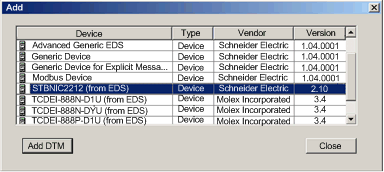 NOTE: Click a column name to sort the list of available devices. (For example, click Device to view the items in the first column in alphabetical order.) |
|
|
4
|
Click the Add DTM button to see the association between the Ethernet communication module and the STB NIC 2212 in the DTM Browser.
|
|
|
5
|
In the DTM Browser, right-click the STB NIC 2212 node that is associated with the Ethernet communication module DTM.
|
|
|
6
|
Scroll to Properties.
|
|
|
7
|
On the General tab, create a unique Alias name. (Using similar devices that use the same DTM can result in duplicate module names.) In this example, type in the name NIC2212_01:
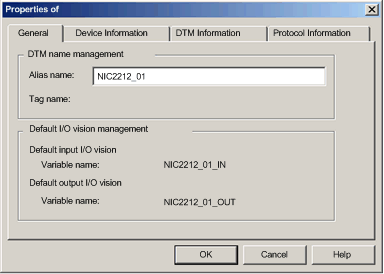 Control Expert uses the Alias name as the base for both structure and variable names.
NOTE: The Alias name is the only editable parameter on this tab. The other parameters are read-only. |
|
|
8
|
Click OK to add the STB NIC 2212 network interface module to the DTM Browser, beneath the communication module.
|
|