|
|
Original instructions
|
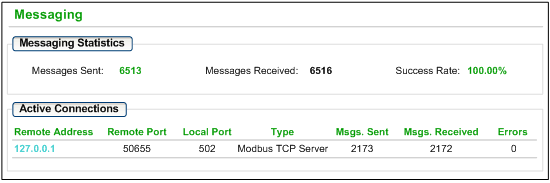
|
Field
|
Description
|
|---|---|
|
Messaging Statistics
|
This field contains the total number of sent and received messages on port 502. These values are not reset when the port 502 connection is closed. Therefore, the values indicate the number of messages that have been sent or received since the module was started.
|
|
Active Connections
|
This field shows the connections that are active when the Messaging page is refreshed.
|